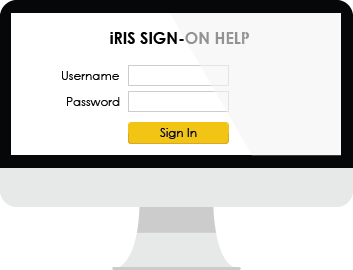
IRIS Sign-on Help
To log into iRIS, please use your iRIS credentials (non Single Sign-on).
If you have accessed iRIS system before but have forgotten your username or password, please reset it through the ID Management system.
After a username/password reset, you MUST change your temporary username and password before you can log into iRIS. Once you complete step 2 on the ID management application, you will be able to log in.
If you have never accessed iRIS system, please download the following form and submit it to GRITservicedesk@ucf.edu:
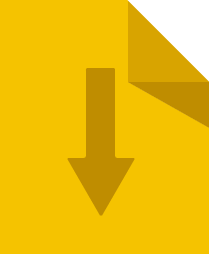
Download the account request form,
complete it, and send it to
GRITservicedesk@ucf.edu